Styling the ImageAt present, the image sits hard against the edge of its container, the <div> element. To give it some space, you can set margins on the top and left using margin: 10px 0 0 10px. You can also add a border to the image using border: 1px solid #777 as shown in Listing 12.4. The results can be seen in Figure 12.3. Listing 12.4. CSS Code for Styling the Imagediv.thumbnail
{
width: 130px;
float: left;
margin: 0 10px 10px 0;
background: url(chapter12a.gif) no-repeat;
}
div.thumbnail img
{
margin: 10px 0 0 10px;
border: 1px solid #777;
}
Figure 12.3. Screenshot of styled image.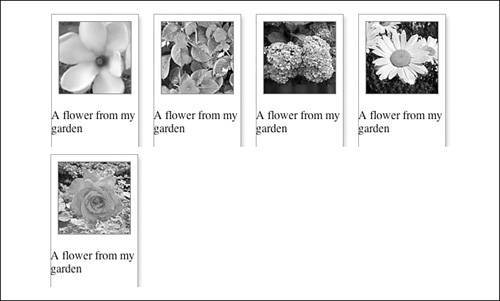
|