Styling the <a> ElementThe bottom-right image is applied to the <a> element. In order for the image to display correctly, the <a> element must first be converted to block level using display: block. The next step is to add padding using padding: 0 20px 20px 0;. This will apply padding to the right and bottom of the element. The content of the <a> element can be aligned to the right by using text-align: right. Finally, the background image is applied using background: url (lesson17d.gif) no-repeat 100% 100%; as shown in Listing 17.7. This will apply the image to the bottom-right edge of the <a> element. The results can be seen in Figure 17.9. Listing 17.7. CSS Code for Styling the <a> Elementdiv#pullquote
{
margin: 2em;
background: #09f url(lesson17a.gif) no-repeat;
}
div#pullquote h2
{
margin: 0;
padding: 20px 20px 0 20px;
background: url(lesson17b.gif) no-repeat 100% 0;
}
div#pullquote p
{
padding: 0 20px;
}
div#pullquote p.furtherinfo
{
padding: 0 0 0 20px;
background: url(lesson17c.gif) no-repeat 0 100%;
}
div#pullquote p.furtherinfo a
{
display: block;
padding: 0 20px 20px 0;
text-align: right;
background: url(lesson17d.gif) no-repeat 100% 100%;
}
Figure 17.9. Screenshot of styled <a> element.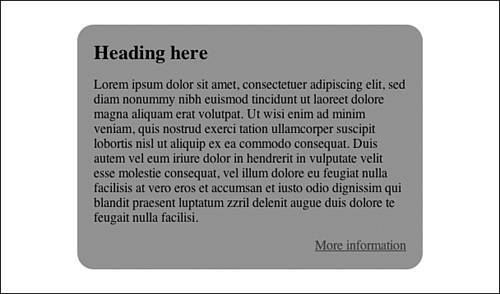
|