Styling the ContainerNow that the <body> element has been styled, all content will be centered on the page. This can be overcome by setting the container to text-align: left. For browsers that support auto margins, the correct centering method is then applied: margin: 0 auto. The container can be set to a width of 700px. This width can be changed to suit your needs. Finally, the container must be set with a white background using background: #fff as shown in Listing 18.4. The results can be seen in Figure 18.2. Listing 18.4. CSS Code for Styling the Containerbody
{
margin: 0;
padding: 0;
text-align: center;
background: #B0BFC2;
color: #444;
}
#container
{
text-align: left;
margin: 0 auto;
width: 700px;
background: #FFF;
}
Figure 18.2. Screenshot of styled container.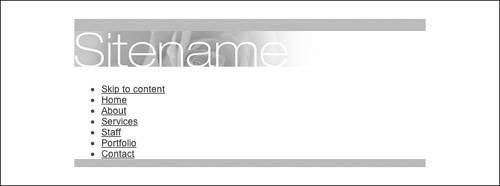
|