Styling the <ul> ElementBoth the margins and padding of the <ul> need to be set to 0 to remove any browser default styling. To remove list bullets, use list-style-type: none. The list items will need to be aligned against the right edge of the #nav container. This can be achieved using text-align: right as shown in Listing 19.7. The results can be seen in Figure 19.6. Listing 19.7. CSS Code for Styling the <ul> Elementbody
{
text-align: center;
background: #B0BFC2;
color: #444;
}
#container
{
text-align: left;
margin: 0 auto;
width: 700px;
background: #FFF url(header-base.gif) repeat-y;
}
h1
{
background: #D36832;
color: #FFF;
padding: 20px;
margin: 0;
border-bottom: 5px solid #387A9B;
}
#nav
{
float: left;
width: 130px;
display: inline;
margin-left: 20px;
padding: 15px 0;
}
#nav ul
{
margin: 0;
padding: 0;
list-style-type: none;
text-align: right;
}
Figure 19.6. Screenshot of styled <ul> element.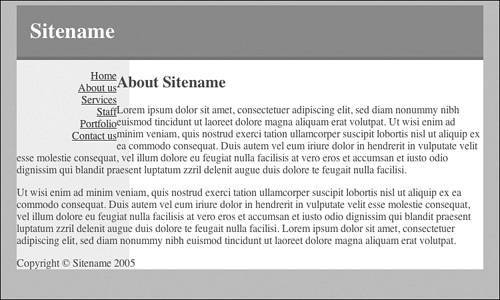
|