What Are Frames?At first glance, Figure 16.1 may look like an ordinary web page, but it is actually two separate HTML pages, both displayed in the same web browser window. Each of these pages is displayed in its own frame, arranged horizontally and separated by the horizontal bar. Figure 16.1. Frames allow more than one web page to be displayed at once.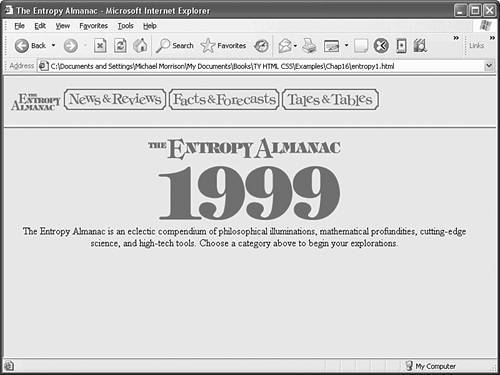 A frame is a rectangular region within the browser window that displays a web page alongside other pages in other frames. The main advantage of using frames becomes apparent when you click one of the navigational links in the top frame of Figure 16.1. The top frame will not change at all in this example, but a new page will be loaded and displayed in the bottom frame, as shown in Figure 16.2. Figure 16.2. Clicking News & Reviews in the screen shown in Figure 16.1 brings up a new bottom page, but leaves the top frame the same.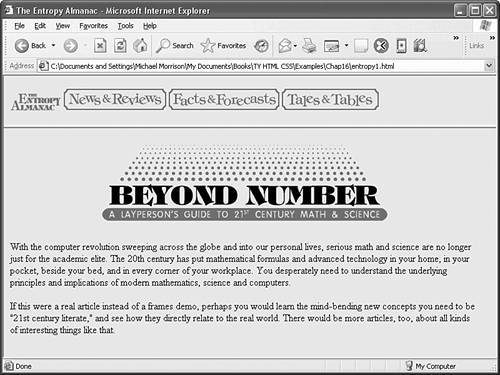 Although frames can certainly be useful, I must admit that I'm not a huge fan of them. The reason is simply because they can sometimes be confusing for users if you overdo it and create too many frames with too many cross links. When they're implemented properly with only two or three frames, the effect can be helpful, but more than that and you'll likely just cause confusion and frustration among your visitors. |