Branching Out
Try creating styles to accomplish each of the variations described here. If the markup needs to be changed to make the variation easier or even possible, it will be noted in the text.
Come up with a visual highlight for the market names that is distinct from the profit figures. If you use the markup from the file shown in Figure 3.9, this will require a change to the markup in the form of adding some information. If you use the markup from the file in Figure 3.13, no markup has to be changed.
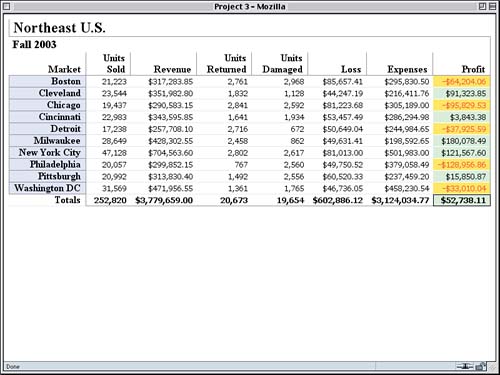
"Fill in" the top row and left column and create a box around the whole table of headings and figures. You should be able to do this in a number of ways, but for a challenge, try to find one that doesn't simply set a border on the table element itself.
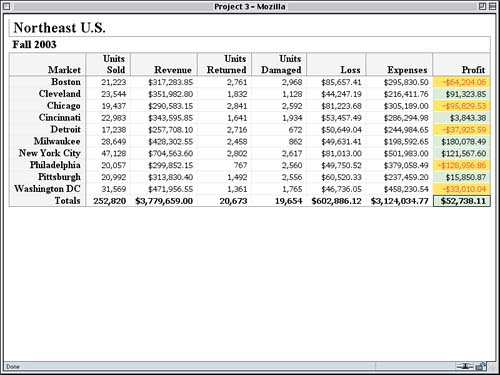
In the print styles, rework the borders so that the market rows from main table are bounded by a box and so is the h3, while the h2 does not have any borders to its sides. You may need to alter the markup to make this happen.
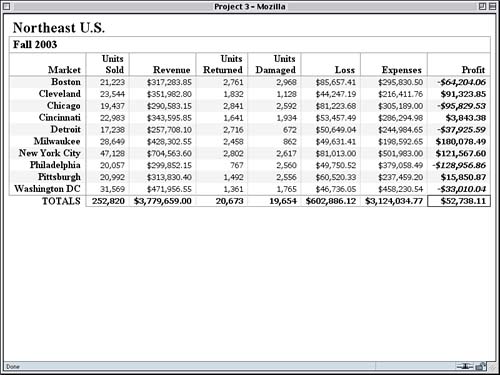
|